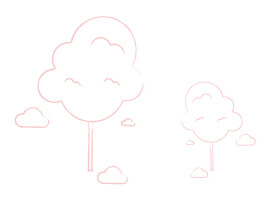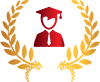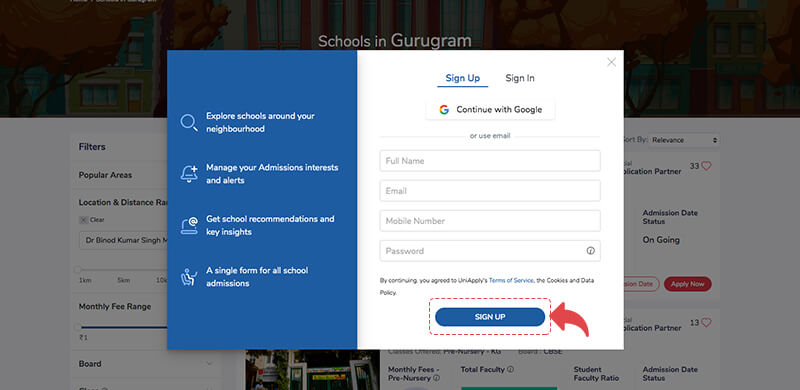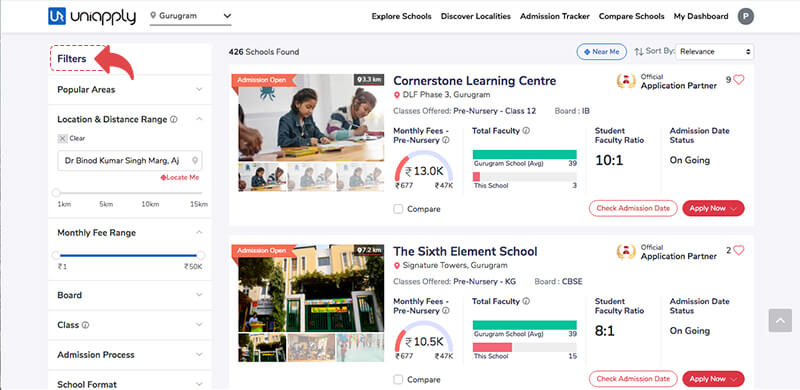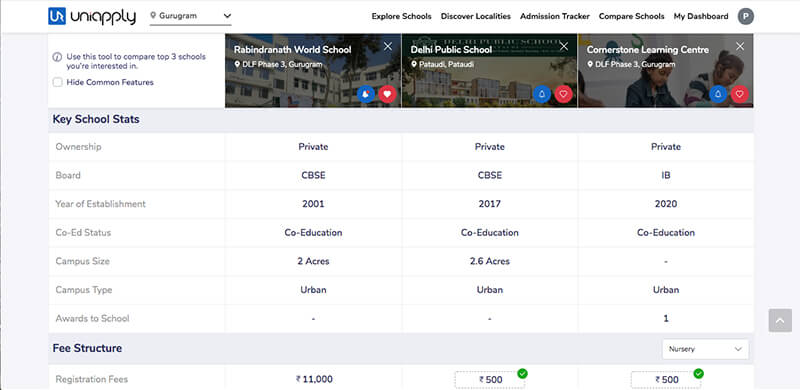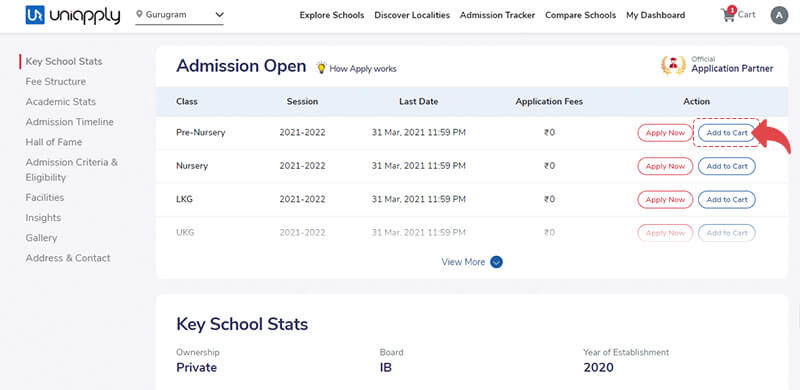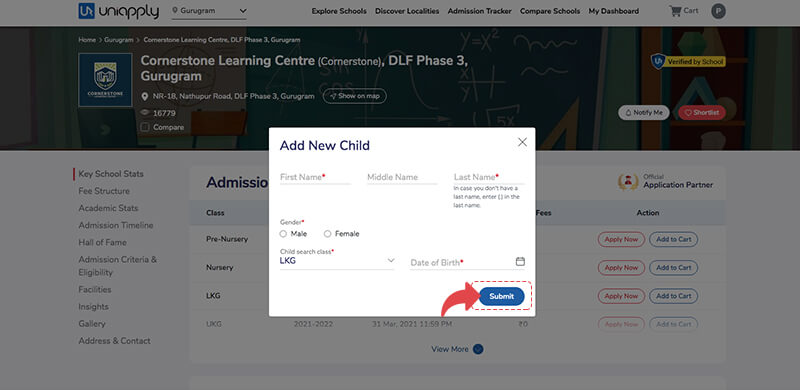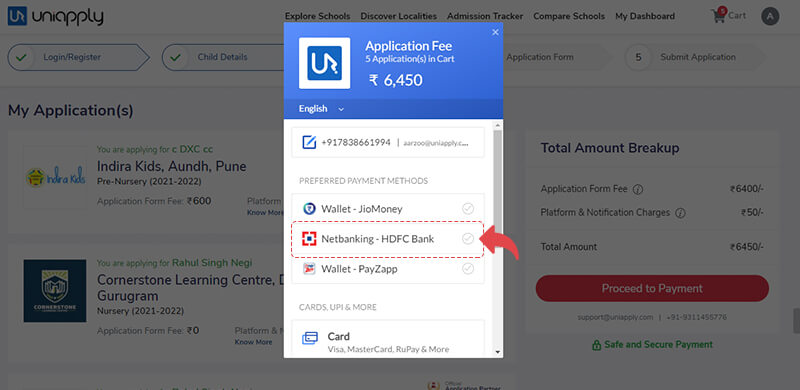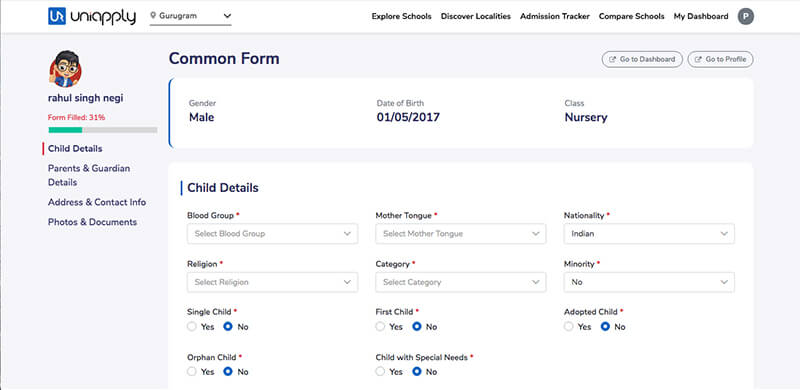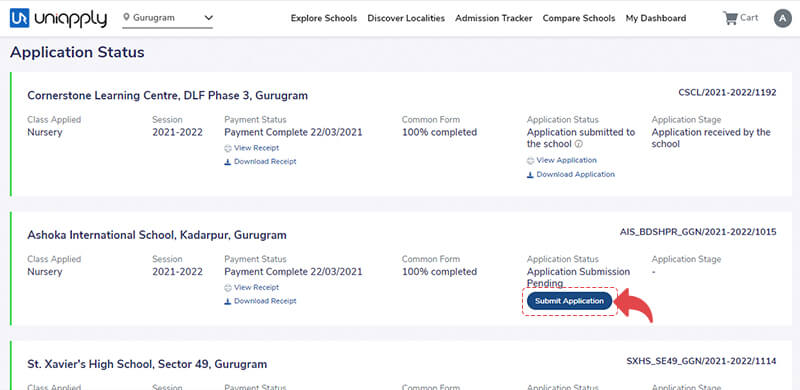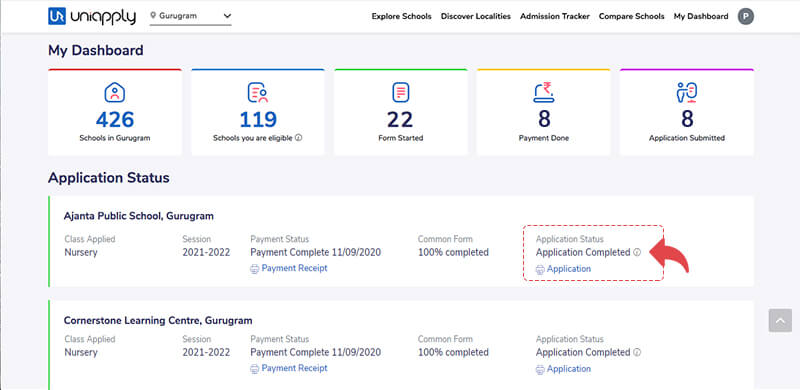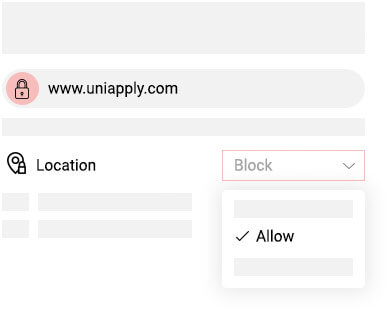✅ What happens after I submit the application form?
- After you hit ‘Submit’ on the application form, school staff will have access to your details on their UniApply panel.
- You will be notified over email/SMS as soon as any update is made by them in your application.
- You can track the application statuses on your dashboard and download the application forms and payment receipts, if needed.
✅ In case of any difficulty with payment or application submission, who should I reach out to?
✅ How safe are my Payments?
✅ What is the CAF and why do parents prefer using it?
- Fill common form and apply to multiple schools
- Paperless applications - totally online and real time
- Saves time spent in tracking applications of multiple schools